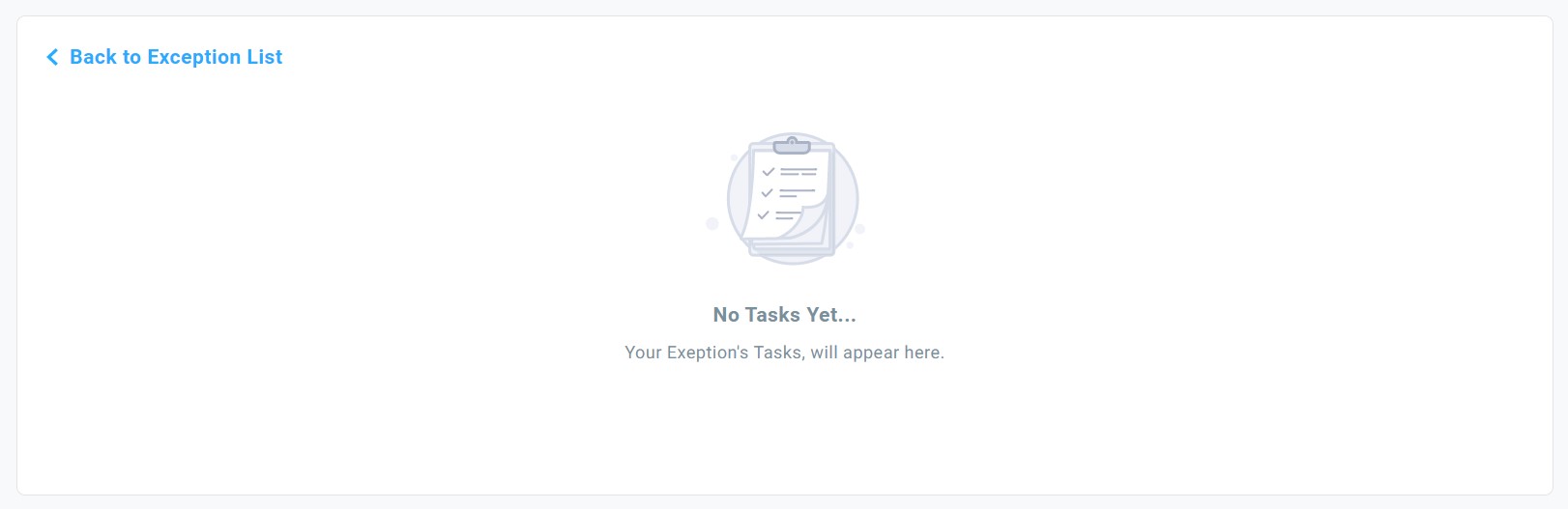The DFreight Digital Freight Platform has introduced the “Exception Manager,” a module that is designed to inform the shipping parties of any exceptions and create tasks for the involved parties to handle the situation. This feature is a valuable tool that helps you stay informed of any delays, changes, or incidents in the shipment process. It can be used to identify issues and take appropriate action quickly.
What Are Exceptions in the Shipping Process?
Each exception can be categorized into three general types:
- Delays: Delays in business ocean freight and air freight shipments can be caused by numerous external factors such as bad weather, rescheduling, technical issues, or traffic jams. The Exception Manager helps you identify any delays quickly and take the necessary steps to ensure your shipment arrives on time.
- Pricing Changes: The Exception Manager is also intended to notify you of any changes to the shipment’s pricing. This allows you to adjust the shipment’s cost accordingly and make sure it is still cost-effective.
- Incidents: The Exception Manager is also designed to inform you of any incidents, such as damage, lost cargo, or misdelivery, that may rarely occur during the shipment process. This allows you to quickly take action and deal with the incident in the best possible way.
Where Can I Find the Exception Manager?
You can find the Exception Manager section on your Dashboard Page below Bookmarks and Chats. In the current version, you can only view a list of delay exceptions if dates like ETA (Estimated Time of Arrival) are changed manually or by live tracking. This will help you identify any shipment delays and take the necessary steps urgently.
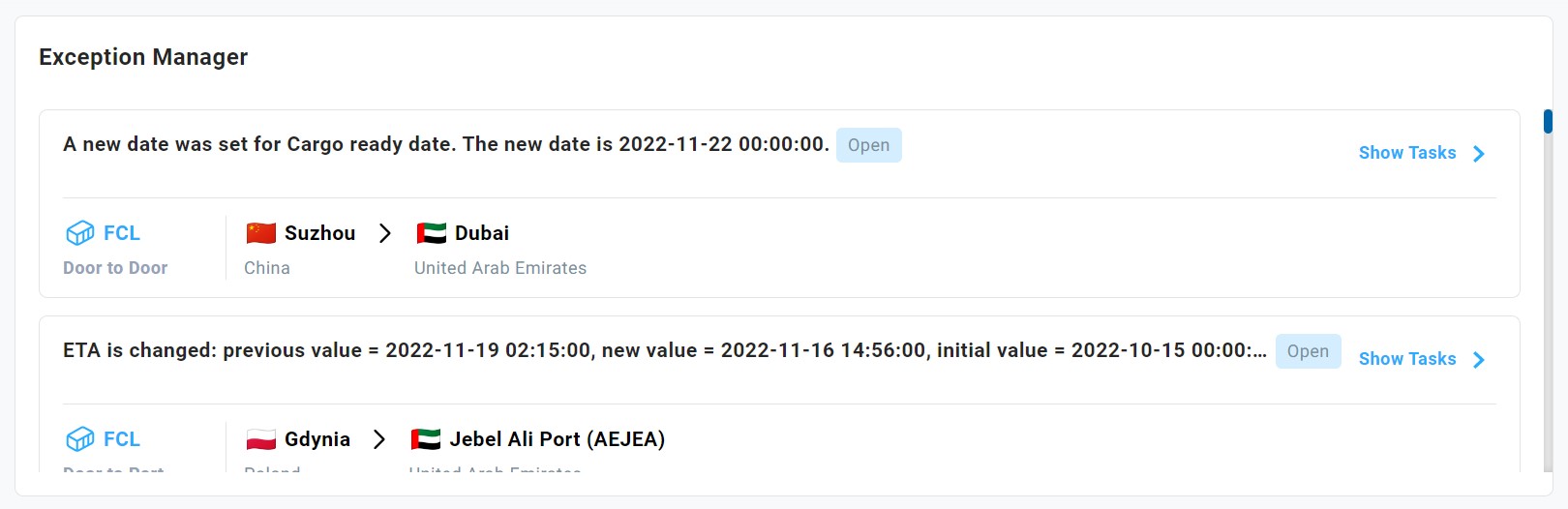
To take action for each exception, click on “Show Tasks” to view what you are required to do to resolve the issue.