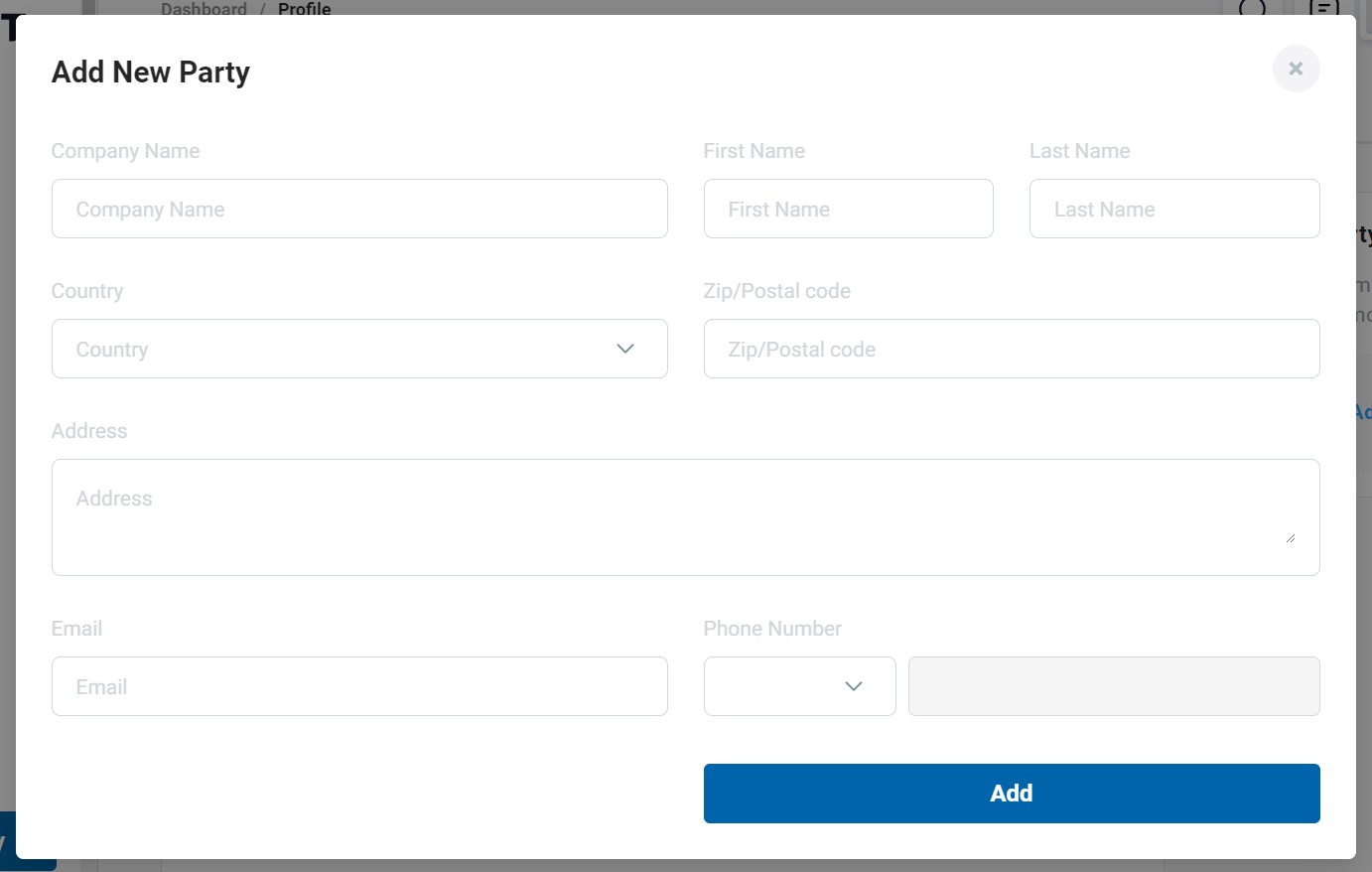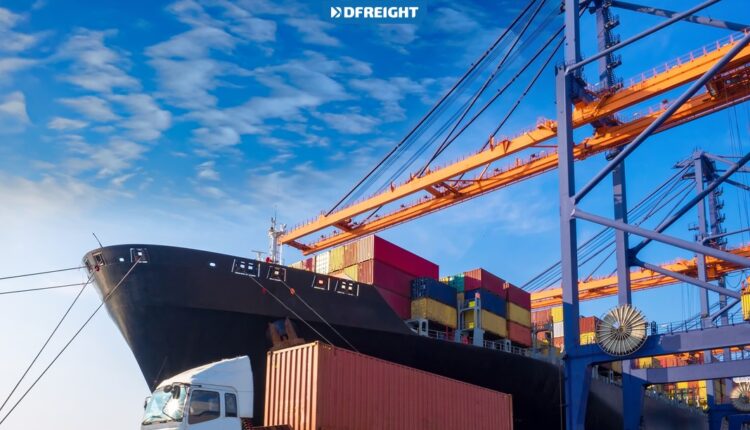Shipment Parties is where you can see a list of the parties you have created previously in the DFreight Platform. Shipment parties are the companies that you deal with regularly. For instance, you are associated with a shipper with whom you are in contract to bring all your goods for your inventory monthly or fortnightly. Once you create a shipment party in your account, you can use it every time you book without repeating the information. You can add parties either before making a booking or at the time of completing a new booking.
You can also Edit, Delete or Add a New Party anytime in this section.
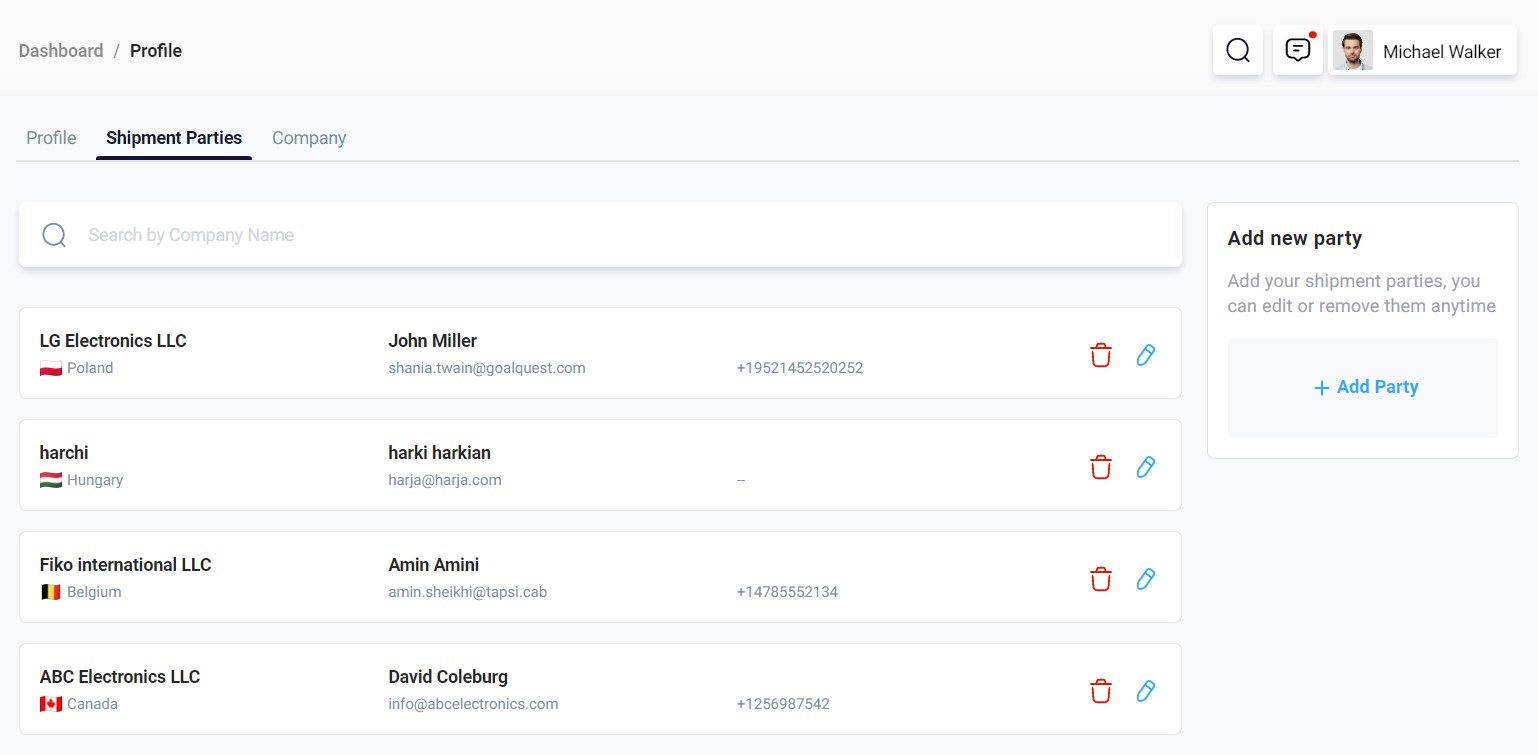
How to Access the Shipment Parties Page
To access this section, click on your user profile name on the top-right hand of the platform screen and select “Profile” from the drop-down menu.
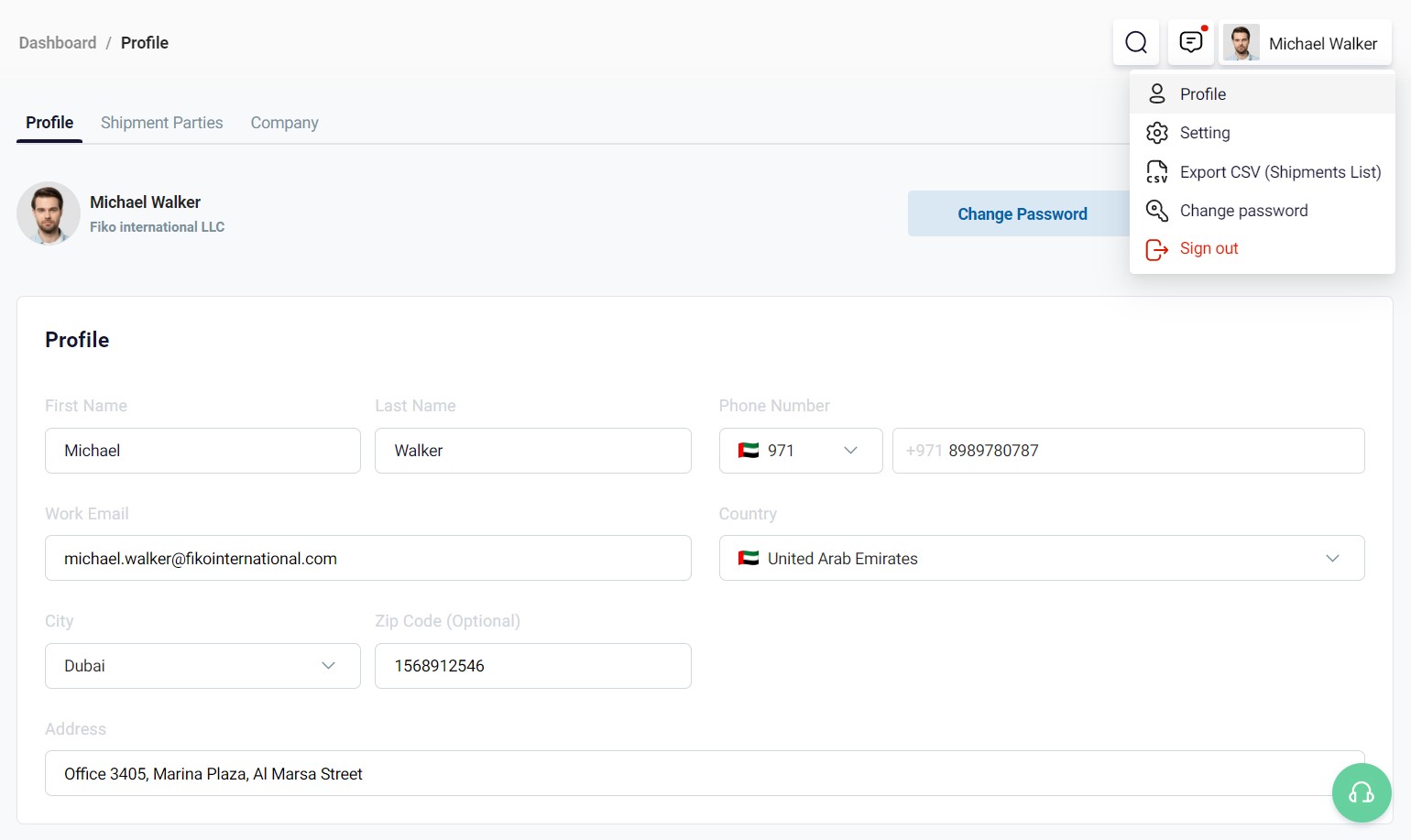
Then, click on the tab “Shipment Parties” on the left-hand menu bar.
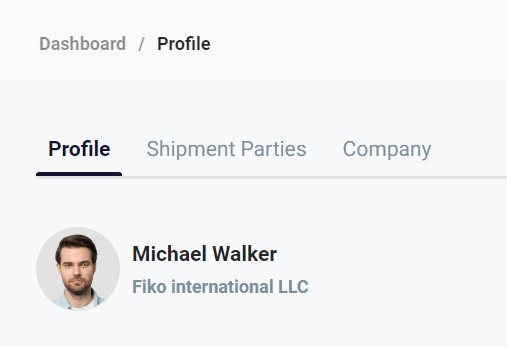
Click “+ Add Party” on the right to add a new shipping party.
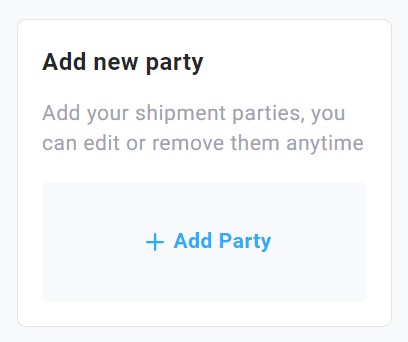
Then, fill out the new form and click the “Add” button.
Required Details for Creating a Shipment Party (all fields are mandatory):
- Company Name
- First Name
- Last Name
- Country
- Zip Code
- Address
- Phone Number (Country dial-in code and number)