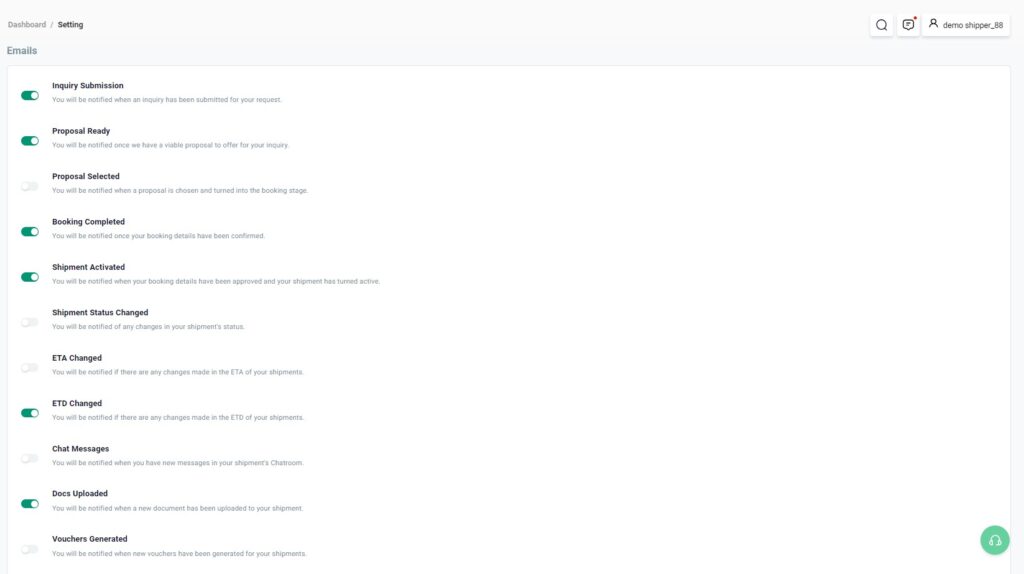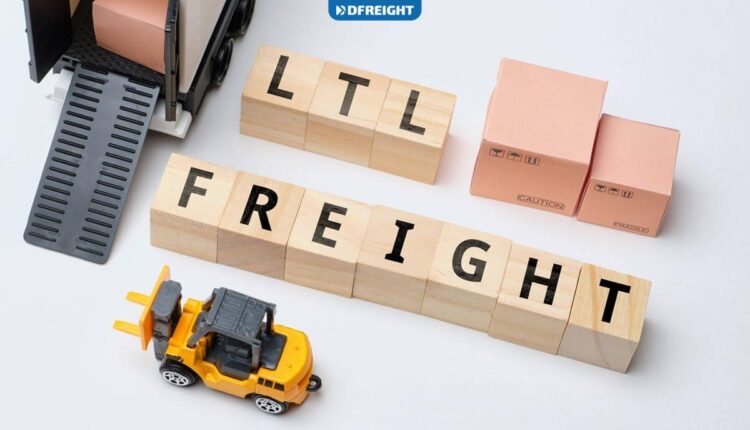In order to manage notifications sent to your Email address, click on your profile name on the top-right hand of the platform screen and select “Settings” from the drop-down menu.
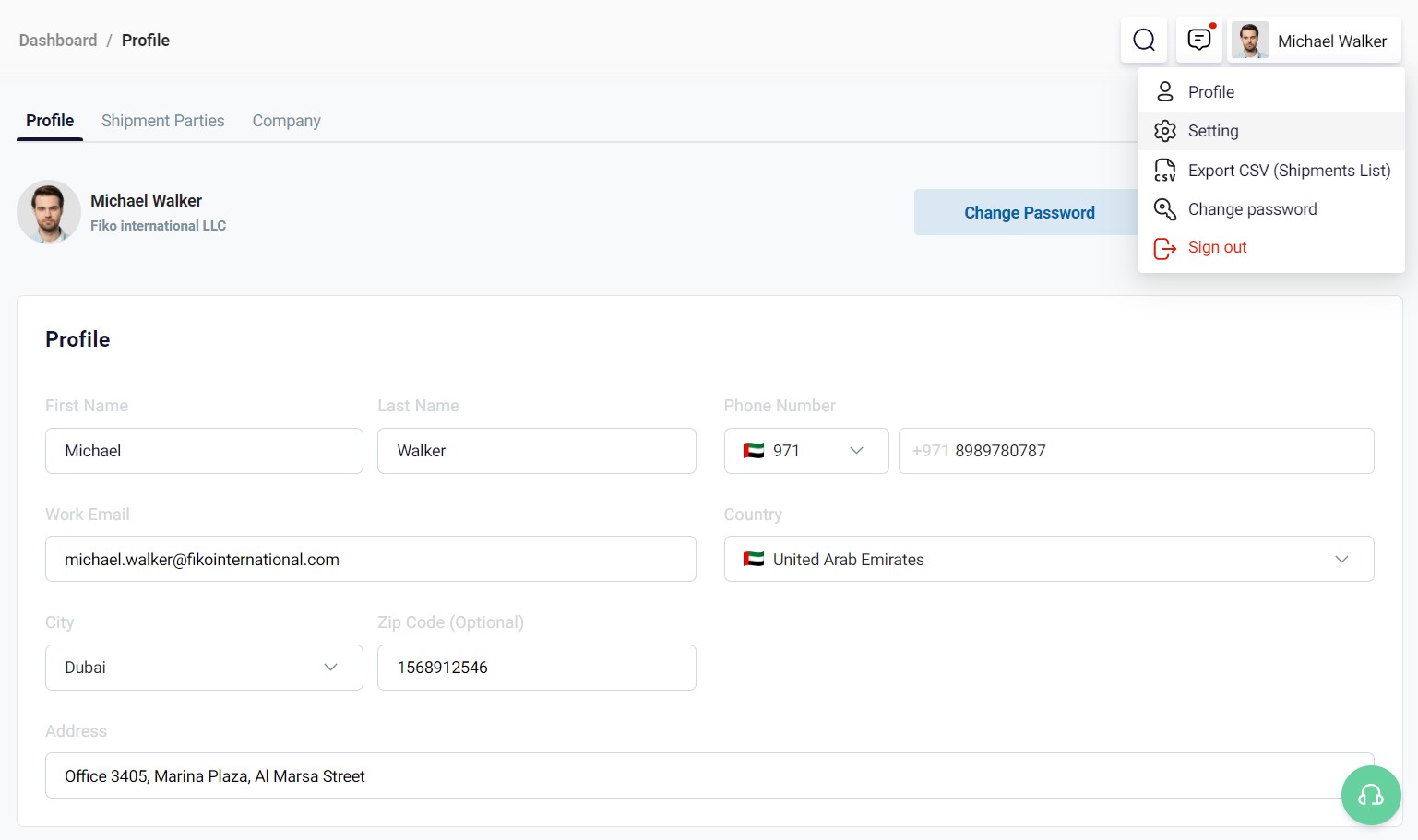
Go to the “Emails” section on top of the “Settings” page and turn on or off notifications sent to your Email address at different stages or status changes of the shipping process.
The List of Emails Notifications
- Inquiry Submission
- Proposal Ready
- Proposal Selected
- Booking Completed
- Shipment Activated
- Shipment Status Changed
- ETA (Estimated Time of Arrival) Changed
- ETD (Estimated Time of Departure) Changed
- Chat Messages
- Docs Uploaded
- Vouchers Generated